Recent Posts Easy
Looking for an easy way to display your recent posts with thumbnails and meta descriptions on your WordPress website? The Recent Posts Easy plugin by ERA Solutions provides a simple shortcode to achieve this with customizable options.

Plugin Description:
Recent Posts Easy is a plugin that simplifies the process of displaying recent posts with thumbnails and meta descriptions on your WordPress website. Using a shortcode, you can customize the number of posts, image size, post type, category, and order displayed. This plugin is perfect for bloggers and website owners who want to showcase their most recent content in an aesthetically pleasing way. With Recent Posts Easy, you can effortlessly add dynamic and informative content to your website.
How To Use ?
- To use the plugin, simply add the shortcode [recent-posts] to any post or page.
-
Example:
The shortcode [recent-posts limit="3" image_size="medium" category="news" meta_limit="50"]
to display the 3 most recent posts in the "news" category with medium-sized thumbnails and a meta description character limit of 50.
Use the below attributes to customize the output:
- `limit `: The number of posts to display. Default is 5.
- `image_size `: The size of the post thumbnail to display. Default is "thumbnail".
- `post_type `: The type of post to display. Default is "post".
- `category `: The category of posts to display. Default is "" (all categories).
- `order `: The order in which to display posts. Default is "DESC".
- `meta_limit `: The character limit for the meta description. Default is 15.
Recent Posts Easy FAQs
How many posts will be displayed by default?
By default, the plugin will display the 5 most recent posts. However, you can customize this limit using the limit attribute in the shortcode.
Can I change the size of the post thumbnails?
Yes, you can change the size of the post thumbnails using the image_size attribute in the shortcode. By default, the plugin uses the “thumbnail” size. For example, to use the “medium” size, use Choosing the Right WordPress Theme for Your Website ,Selecting the right WordPress theme is crucial... Customizing your WordPress theme A Beginner’s Guide that allows you to create a unique and... Crafting Compelling Content: Tips for Writing Engaging Blog Posts ,Creating high-quality and engaging content is... Search Engine Optimization (SEO) is essential for driving organic traffic to your WordPress website. Here’s... Providing a positive user experience is crucial for keeping visitors engaged and encouraging them to...
Choosing the Right WordPress Theme for Your Website

Customizing Your WordPress Theme: A Beginner’s Guide
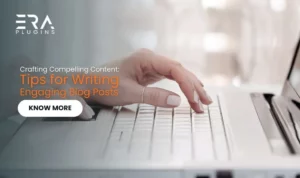
Crafting Compelling Content: Tips for Writing Engaging Blog Posts
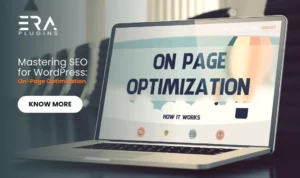
Mastering SEO for WordPress: On-Page Optimization
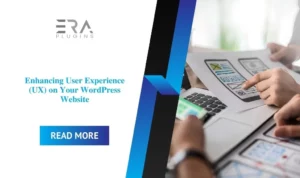
Enhancing User Experience (UX) on Your WordPress Website
How can I change the order of the displayed posts?
You can change the order of the displayed posts using the order attribute in the shortcode. By default, the plugin displays posts in descending order (newest to oldest). To display posts in ascending order (oldest to newest), use Images are essential for enhancing the user experience and visual appeal of a WordPress website.... Introduction A cluttered WordPress site not only affects the speed and performance of your... Artificial intelligence (AI) is transforming the way developers approach the development process of WordPress plugins... A Step-by-Step Guide To Fix WordPress Plugins Conflict Introduction to plugins conflict WordPress offers a... WordPress empowers you to add an extensive range of functionality to your website using plugins,...
Remove Unused Images from WordPress Site Without a Plugin

Unused Images in WordPress Clean Up

AI and WordPress Plugins: Improving Quality and Time Efficiency

Plugins Conflict and How to Fix it in WordPress

Custom WordPress Plugin Creating Simple Guide Step-by-Step
Can I change the character limit for the meta description
Yes, you can change the character limit for the meta description using the meta_limit attribute in the shortcode. By default, the plugin uses a limit of 15 characters. For example, to use a limit of 50 characters, use Choosing the Right WordPress Theme for Your Website ,Selecting the right WordPress theme is crucial for creating a visually appealing and functional website. Here’s a guide to help you choose the perfect theme for your website: Define Your Needs: Identify the purpose of your website. Are you building a blog,... Customizing your WordPress theme A Beginner’s Guide that allows you to create a unique and branded website that reflects your style and content. Here’s how to get started with customizing your theme: Access Theme Customizer: In your WordPress dashboard, go to “Appearance” and then “Customize” to access the theme customizer.... Crafting Compelling Content: Tips for Writing Engaging Blog Posts ,Creating high-quality and engaging content is essential for attracting and retaining visitors to your WordPress blog. Here are some tips to help you write compelling blog posts: Define Your Audience: Understand your target audience’s preferences, interests, and pain points. Tailor your... Search Engine Optimization (SEO) is essential for driving organic traffic to your WordPress website. Here’s how to optimize your content for better search engine rankings: Keyword Research: Identify relevant keywords that your target audience is likely to search for. Use tools like Google Keyword Planner or Ubersuggest. Optimize Titles: Include... Providing a positive user experience is crucial for keeping visitors engaged and encouraging them to explore your WordPress website further. Here are some strategies to enhance UX: Mobile-Friendly Design: Ensure your website is responsive and displays correctly on various devices, including smartphones and tablets. Fast Loading Times: Optimize images, use...
Choosing the Right WordPress Theme for Your Website

Customizing Your WordPress Theme: A Beginner’s Guide

Crafting Compelling Content: Tips for Writing Engaging Blog Posts

Mastering SEO for WordPress: On-Page Optimization

Enhancing User Experience (UX) on Your WordPress Website
Recent Related Posts
Stay Up-to-Date with the Latest WordPress Plugin Developments from ERA Solutions

Choosing the Right WordPress Theme for Your Website
Choosing the Right WordPress Theme for Your Website ,Selecting the right WordPress theme is crucial for creating a visually appealing...

Customizing Your WordPress Theme: A Beginner’s Guide
Customizing your WordPress theme A Beginner’s Guide that allows you to create a unique and branded website that reflects your...

Crafting Compelling Content: Tips for Writing Engaging Blog Posts
Crafting Compelling Content: Tips for Writing Engaging Blog Posts ,Creating high-quality and engaging content is essential for attracting and retaining...

