Table of Contents
ToggleA Step-by-Step Guide To Fix WordPress Plugins Conflict
Introduction to plugins conflict
WordPress offers a wide variety of plugins to enhance the functionality of your website. However, sometimes plugins conflict with each other and cause issues on your website. One common issue is when a contact form plugin and a caching plugin are not working together, resulting in problems with sending contact form submissions. In this guide, we will walk you through the steps to fix plugin conflicts in WordPress.
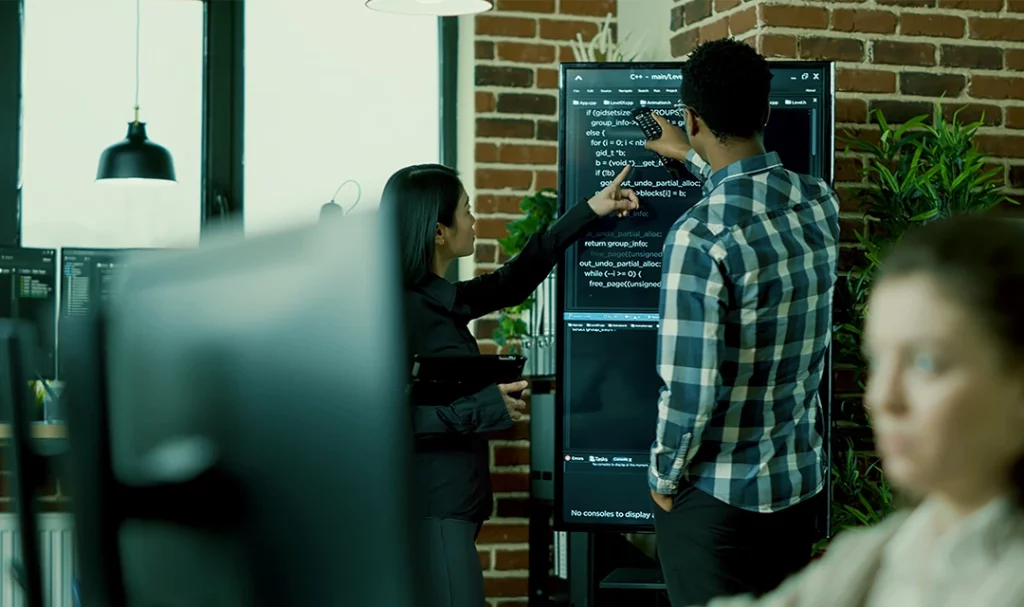
Step 1: Identify the Problematic Plugin
The first step in fixing a plugin conflict is to determine which plugin is causing the issue. Start by disabling both the contact form and caching plugins. Then, enable them one at a time to see which plugin is causing the conflict.
Step 2: Review Plugin Settings
Once you have identified the problematic plugin, review its settings to see if there are any known issues with its configuration. Check the plugin’s support forums to see if other users have reported similar issues.
Step 3: Find a Suitable Alternative
If you are unable to resolve the issue through configuration changes, try finding an alternative plugin with similar functionality. This may involve researching and testing other plugins to find one that works without conflicts.
Step 4: Modify the Code
If you are unable to find a suitable alternative, consider modifying the code of the existing plugin to resolve the conflict. This will require a deeper understanding of the plugin’s code and may require developer-level skills.
Step 5: Test the Website
Once you have resolved the plugin conflict, test the website thoroughly to ensure that it is functioning as expected.
Conclusion:
Plugins conflict can be frustrating, but by following these steps, you can easily troubleshoot and resolve the issue. Remember to always test your website after making changes to ensure that everything is working correctly. With these tips, you can keep your website running smoothly and efficiently.
At ERA Solutions Plugins, our plugin developers always follow these steps to ensure that our plugins work seamlessly with other plugins and don’t cause conflicts. We understand the frustration that can come with plugin conflicts, and we take every precaution to avoid them. In the rare instance that a conflict does occur, our team is quick to identify and resolve the issue, whether it’s through configuration changes, alternative plugin options, or code modifications. We strive to create high-quality, user-friendly plugins that enhance the functionality of WordPress websites without causing any headaches.





