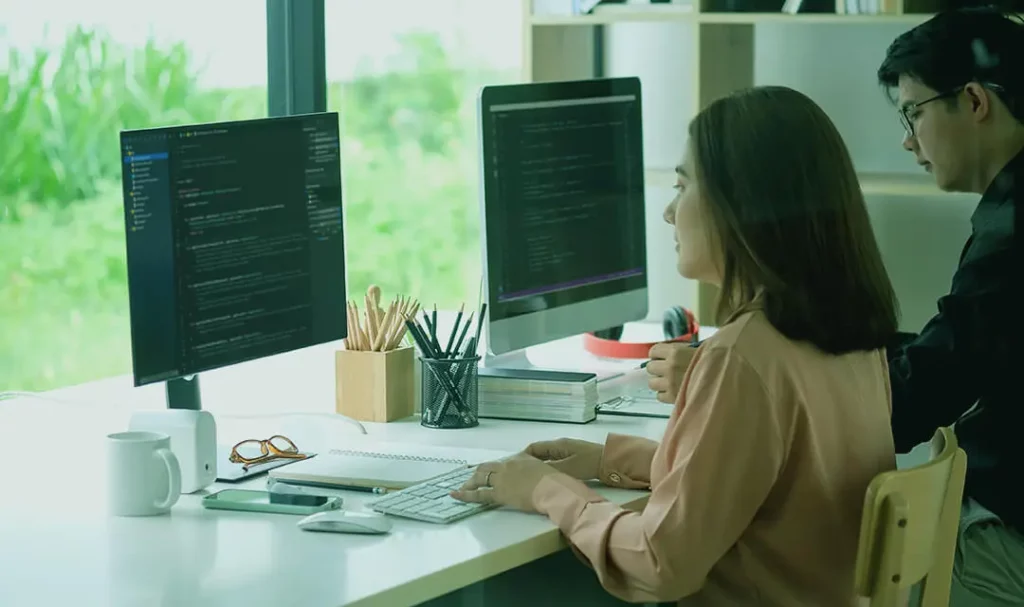Welcome to the perfect start for your website building venture! If you’re new to this exciting world, rest assured you’ve found the ideal guide. Our comprehensive manual will lead you into the realm of WordPress, a versatile content management system (CMS) embraced by millions worldwide. Whether you’re crafting a personal blog, showcasing a professional portfolio, or launching an online store, WordPress’s intuitive and user-friendly interface makes it the top pick for both beginners and seasoned developers. Prepare yourself for an exhilarating journey of website building with the expert guidance of WordPress!
Installing WordPress: The Simple Setup Process
Now that you have your domain and hosting sorted, it’s time to install WordPress and get your website up and running. Don’t worry; the installation process is straightforward, perfect for beginners. Just follow our step-by-step instructions, and we’ll guide you through every click, ensuring a smooth start to your website creation journey. Get ready to create your website effortlessly with WordPress!
Understanding the WordPress Dashboard: Your Website’s Control Center
Congratulations on successfully installing WordPress! It’s time to dive into your website’s backend and get familiar with the WordPress dashboard. This powerful control center is where you’ll manage your content, customize your website’s appearance, and extend its functionality through plugins.
Choosing a Theme:The Perfect Look and Feel
Designing Your Unique Website: The Impact of Choosing the Right Theme”
A visually appealing website is essential for engaging your audience effectively. Selecting the perfect theme is a crucial step in achieving the desired look and feel for your site. Our comprehensive guide will walk you through the process of picking a suitable WordPress theme that perfectly aligns with your website’s purpose and design preferences. Furthermore, we’ll highlight the importance of implementing responsive design to guarantee seamless experiences across different devices. With our help, you’ll create a distinct and user-friendly website that leaves a lasting impression on your visitors.
Essential Settings: Configuring Your Website’s Foundation
Before diving into content creation, let’s take a moment to configure some essential settings that lay the foundation for your website’s success. We’ll walk you through customizing your site title and tagline to reflect your brand accurately. Additionally, we’ll explore setting up SEO-friendly permalinks, which contribute to better search engine rankings and user-friendly URLs.
Creating Pages and Posts: Organizing Your Content
With the groundwork laid, it’s time to showcase your content to the world. We’ll teach you how to create static pages, such as Home, About, and Contact, that serve as essential pillars of your website. Additionally, you’ll learn the art of crafting engaging blog posts, making your website a hub for valuable information and updates. Understanding the key differences between pages and posts will give you the flexibility to organize your content effectively. Get ready to create an organized and compelling website that captivates your audience!
Making Your Website Unique
Now comes the fun part – personalizing your website to make it uniquely yours. The WordPress Customizer is a powerful tool that allows you to customize your website’s appearance effortlessly. We’ll guide you through uploading your logo, changing colors to match your brand identity, and creating a cohesive site identity that resonates with your target audience. With our expert tips, your website will stand out and leave a lasting impression on visitors!
Installing Essential Plugins: Extending Your Website’s Functionality
To truly unlock the potential of your WordPress site, we’ll introduce you to a handpicked selection of must-have plugins. From ensuring top-notch security and optimizing your website for search engines to implementing reliable backup solutions and enhancing performance, these plugins will transform your website into a fully functional powerhouse.
Building the Website Structure: Navigating with Ease
A well-structured website not only provides a better user experience but also boosts your SEO rankings. We’ll provide you with expert tips on organizing your content through intuitive menus and categories. Creating a user-friendly navigation system will keep your visitors engaged and encourage them to explore your website further.
Adding Media: Engaging with Visual Content
To master engagement on your website, understanding the impact of visual content is essential. Our comprehensive guide will show you how to incorporate images, videos, and other media to enrich your website’s content and create a captivating experience for your visitors. Additionally, we’ll underscore the importance of optimizing media to boost your website’s performance and ensure seamless loading. Unlock the potential of visual content with our easy-to-follow tips and create an immersive experience that keeps your audience engaged and delighted.
Search Engine Optimization (SEO): Boosting Your Visibility
Your website’s visibility in search engines is crucial for attracting organic traffic. In this section, we’ll demystify the world of SEO and equip you with fundamental practices to improve your website’s rankings. You’ll discover expert tips on leveraging SEO plugins effectively to climb higher in search results and reach a broader audience.
Contact Forms and Essential Pages: Building Trust and Credibility
As your website gains traction, it becomes essential to engage your visitors effectively. We’ll guide you through creating a user-friendly contact form that encourages visitors to get in touch. Additionally, we’ll stress the importance of having essential pages, such as a privacy policy and terms of service, to build trust and credibility with your audience. Establishing these channels of communication and providing vital information will help your website gain the confidence of your visitors, fostering a trustworthy and credible online presence.
Launching the Website: Your Moment of Triumph
A Moment of Triumph: Launching Your Website with Confidence
The time has come to unveil your masterpiece to the world! Before the grand moment, we’re here to assist you with the final steps to ensure your website’s responsiveness and compatibility across different browsers and devices. A successful launch is the key to captivating your audience and making a lasting impression. With our expert guidance, you can confidently step into this moment of triumph and showcase your website to the world!
Troubleshooting Common Issues: Overcoming Hurdles
As you embark on your website creation journey, challenges may arise. But fear not! In this section, we’ve dedicated ourselves to addressing common WordPress beginner’s issues and providing easy-to-follow solutions. With our troubleshooting tips, you’ll have the confidence to tackle any hurdles that may come your way. Get ready to overcome obstacles and ensure a smooth website building experience!
Additional Resources: Your Path to Mastery
Congratulations on successfully setting up your WordPress site! However, the journey doesn’t end here. To further empower yourself and take your website to the next level, we’ll provide valuable links to WordPress forums, tutorials, and support communities. These additional resources will serve as your path to mastery, enabling you to continuously improve and refine your website.
Thank you for joining us on “The Ultimate Beginner’s Guide to Setting Up a WordPress Site.” We hope this comprehensive journey has equipped you with the knowledge and confidence to create a stunning and fully functional website on WordPress. Whether you’re starting a personal blog, showcasing your portfolio, or launching an online business, WordPress offers endless possibilities for your online presence.
Remember, every step of the way, embrace creativity, be patient, and enjoy the process of bringing your vision to life. Happy website building!