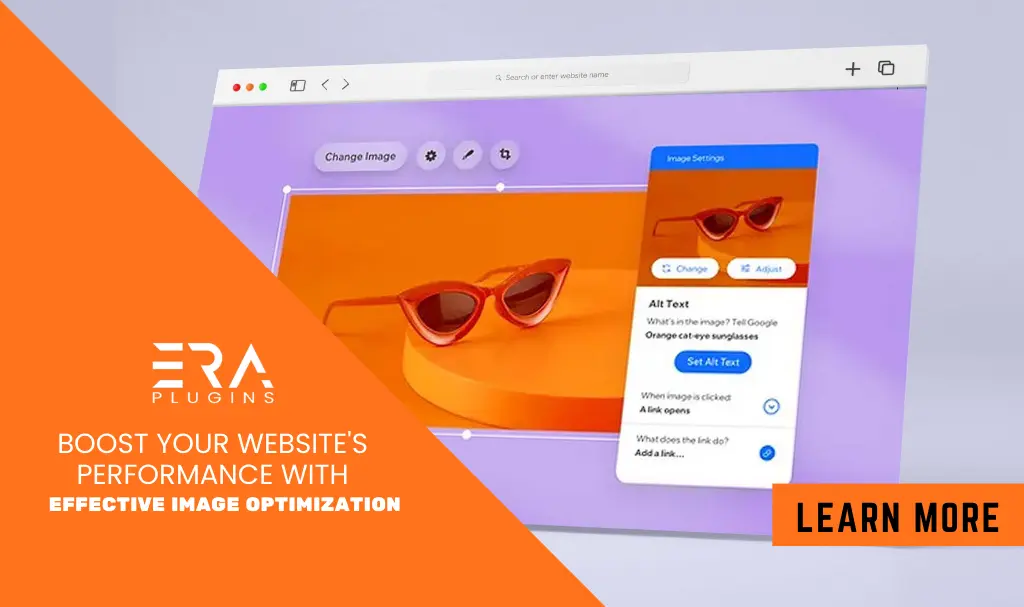Introduction
Images play a pivotal role in enhancing the visual appeal of your website, but they can also impact its performance. In this article, we explore the art of image optimization and its profound impact on your website’s speed and user experience. By implementing effective image optimization techniques, you can achieve faster load times and ensure a seamless browsing experience for your visitors.
Understanding Image Optimization
Image optimization involves reducing the file size of images without compromising their quality. This is essential to strike a balance between visual aesthetics and website performance. Large images can lead to slow loading times, frustrating users and potentially affecting your search engine rankings.
Choose the Right File Format
Start by selecting the appropriate image format for your needs. JPEG is ideal for photographs and images with many colors, while PNG is better suited for images with transparency or a limited color palette. WebP, a modern format, offers excellent compression and is supported by most modern browsers.
Resize Images Responsively
Before uploading images to your website, resize them to the dimensions needed for your design. Avoid using HTML or CSS to resize images, as this only affects their displayed size, not the file size. Use photo editing software or online tools to resize images before uploading.
Compression Techniques
Compression is a key aspect of image optimization. Use compression tools or plugins to reduce the file size while maintaining image quality. Strive for a balance between compression level and visual clarity. Modern compression methods can significantly reduce file sizes without noticeable loss of quality.
Lazy Loading
Implement lazy loading for images, which ensures that images are loaded only when they become visible to the user. This technique speeds up initial page load times and improves the user experience, especially for long-scrolling pages.
Content Delivery Networks (CDNs)
Utilize content delivery networks to distribute your images across multiple servers around the world. CDNs deliver images from the server closest to the user, reducing latency and further enhancing load times.
Testing and Monitoring
Regularly test and monitor your website’s performance using tools like Google PageSpeed Insights or GTmetrix. These tools provide insights into your image optimization efforts and suggest further improvements to enhance speed and user experience.
Effective image optimization is a powerful strategy to boost your website’s performance and provide an optimal user experience. By choosing the right file format, resizing images, applying compression techniques, implementing lazy loading, and utilizing CDNs, you can achieve faster load times and keep visitors engaged. Prioritize image optimization as an integral part of your web development process for a successful and high-performing website.